Installing a Plugin Pro Plugin
To install:
- Log into your WordPress site.
- Go to Plugins > Add New.
- At the top of the screen, click Upload Plugin.
- Select the .ZIP file sent to you in your Purchase Confirmation email. You have two options:
- Click Browse. Find and select the plugin .ZIP file.
- Drag and drop the .ZIP file onto the Upload Plugin screen.*
- Click Install Now.
- When the installation completes, click Activate.
* Drag and drop will only work if your browser supports it!
Activating Your License
In order to benefit from the latest updates to your Plugin Pros extension, you need to activate your license key. To do so:
- Log into your WordPress site.
- Go to Plugins.
- Find the row for your extension.
- Click activate license.
- Enter your license key, which was delivered along with your download.
- Click Activate.
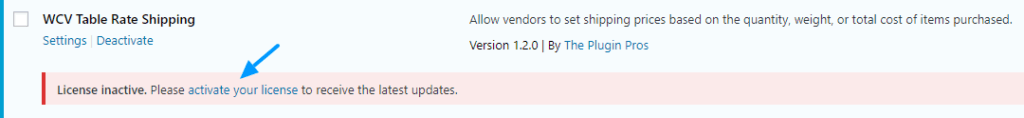
That’s it! Table Rate Shipping is now installed and ready to be configured.