If you are planning to allow marketplace vendors to use your personal Shippo account to calculate live shipping rates or print shipping labels, you must enter a Shippo API token on the MarketShip settings page. This article describes how to generate an API token and configure MarketShip to use it.
Step 1: Generate an API Token
Follow the steps below to generate an API Token that can be used by MarketShip.
- Log in to your Shippo account or register a new account if you don’t have one already.
- Navigate to Settings > API in the Shippo dashboard.
- Click the “Generate Token” button under Test Tokens or Live Tokens to generate a new test or live API token, respectively. The token will only appear once, so make sure you copy it and save it somewhere safe!
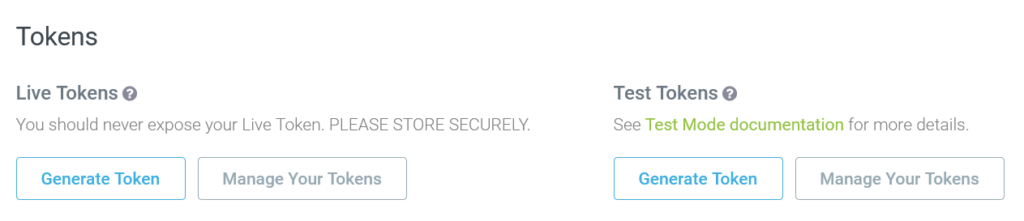
Step 2: Update MarketShip Settings
Now that you have your API token, all you need to do is enter it on the MarketShip settings page. To do so, simply navigate to WooCommerce > Settings > Shipping > MarketShip in the WordPress dashboard and paste the API token you generated into the “API Token” field.
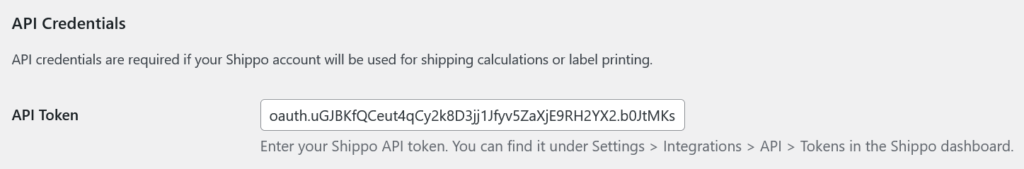
Note that the “API Token” field only appears if one of “Use Admin Account for Calculations” or “Use Admin Account for Label Printing” are enabled. If you have not enabled either of these settings and do not plan on doing so, then you should be using OAuth to connect your store to Shippo instead of an API Token. For more information on OAuth credentials and when they should be used, see “Connecting MarketShip to Shippo with OAuth”.