If you will be allowing your vendors to connect their own Shippo accounts to calculate live shipping rates or purchase shipping labels, you must obtain OAuth credentials from Shippo and enter them on the MarketShip settings page. This process is outlined below.
Step 1: Obtaining a Client ID
MarketShip leverages Shippo’s OAuth Connection Flow to enable vendors to connect their Shippo accounts with the click of a button. In order for this feature to work correctly, you must obtain a Shippo Client ID and Client Secret and enter these values on the MarketShip settings page.
To get started, simply send an email to [email protected] with the following information:
| Item | Description |
|---|---|
| Company Name | Your company’s name. This is presented to the user when they connect their Shippo account to your marketplace. |
| Callback URL | The URL vendors are redirected to after they connect their Shippo account. This is your WordPress site URL followed by /shippo-oauth-redirect. |
| Contact Email | Your email address. |
For your convenience, we’ve created a template you can copy and paste to quickly draft this message:
Hi,
I need OAuth Credentials for my marketplace. I’ve included all requisite information below.
- Company Name – <your company name>
- Callback URL – <your website URL>/shippo-oauth-redirect
- Contact Email – <your email address>
Please let me know if you need anything else.
Thanks,
<your name>
Here’s an example of what the template should look like when complete:
Hi,
I need OAuth Credentials for my marketplace. I’ve included all requisite information below.
- Company Name – Super Market
- Callback URL – https://example.com/shippo-oauth-redirect
- Contact Email – [email protected]
Please let me know if you need anything else.
Thanks,
John
Once your email is sent, you should receive a response within 24-48 hours. At that point you can proceed to Step 2.
Step 2: Update MarketShip Settings
Navigate to WooCommerce > Settings > Shipping > MarketShip and paste your Client ID and Client Secret into their respective fields. Click Save changes.
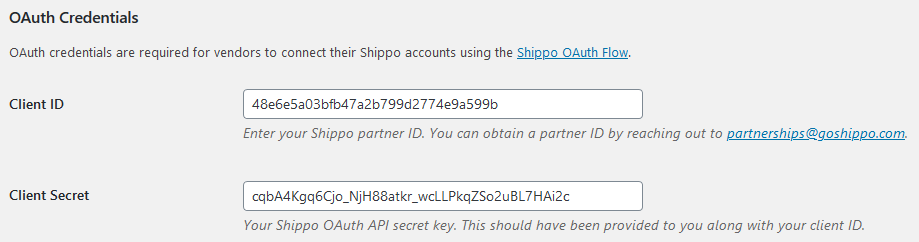
Congrats! Your Shippo partner account is now connected to your store and you’re ready to start configuring MarketShip.