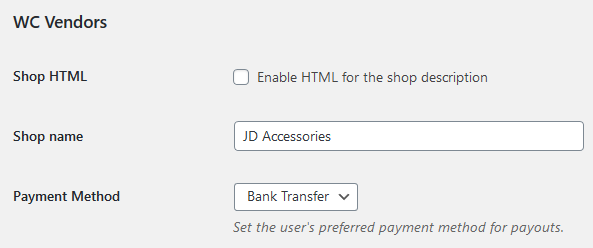The Bank Transfer payment method introduced in Payouts 2.0 enables you to pay vendor commissions manually via bank transfer.
How it Works
When Bank Transfer is enabled, a new Payment Method dropdown will appear in the vendor dashboard under Settings > Payment. This dropdown will allow your vendors to select their preferred payment method from PayPal or Bank Transfer. Based on the selected payment method, either the WC Vendors PayPal Address field or the WC Vendors banking fields will be displayed.
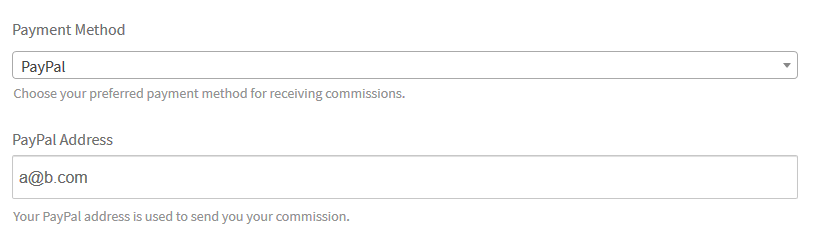
When a vendor selects Bank Transfer as their preferred payment method, they will be excluded from the normal Payouts payment process, i.e. that vendor’s commissions will not be paid via PayPal Payouts. Payments for vendors who prefer to be paid via Bank Transfer must be processed manually by the admin.
Enabling Bank Transfer
To enable the Bank Transfer payment method:
- Go to WC Vendors > Settings > Payments > Payouts
- Check Enable Bank Transfer
- Save changes
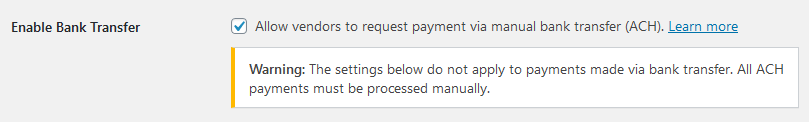
Checking a Vendor’s Payment Method
When Bank Transfer is enabled, you can find a vendor’s preferred payment method in one of two ways:
- Go to the WordPress Users screen and find the row for the vendor. Check the value in the Payment Method column.
- Edit the vendor and check the value of the Payment Method dropdown.
You can also find a list of all vendors with a specific payment method using the new Payment Method filter on the Users screen.
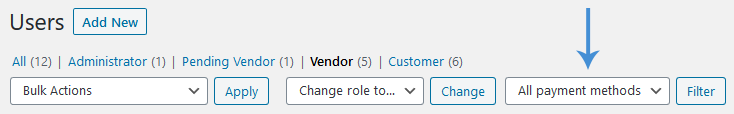
Changing a Vendor’s Payment Method
Admins can view and update a vendor’s preferred payment method from the WordPress Edit User screen.